The aim of this paper is to give you a head start with Android applications. So, you can follow these steps to start creating applications right away!
Step 1: Install an IDE (Integrated Development Environment)
Like any other programming languages, you will need IDE.IDE is usually a software that allows most of the tools needed to encode the program, as editor, compiler, debugger, etc. I recommend using Eclipse IDE , mainly because it is a very powerful IDE for Java, and is used everywhere. Another popular choice would be NetBeans.
Step 2: Installing Android Development Tools
developing applications for Android devices will need a specialized set of tools that provide Android SDK. If you are using Eclipse IDE, just install the Android Development Tools plug-in using Eclipse is highly desirable for Android application development due to its ease of use.
Step 3: Setting up Android devices
After the development of Android applications, you'll want to install the application on hardware conditioning.more popular choice is to use virtual machines, so you no longer need to configure hardware devices, everything will run on your device računalu.Jednostavan competition will help to test their Android applications.
Step 4: Create Android project
Android project includes all source codes and resources needed for implementation. The project was built in an.apk package that you install on your Android device.
Step 5: Testing and debugging
Android SDK contains various tools for debugging your program, along with an emulator to test your applications to different virtual uređajima.Eclipse IDE also comes with a compatible debugger.
For more information, visit the official web site free. Thank you for reading this article, I hope that is helpful.
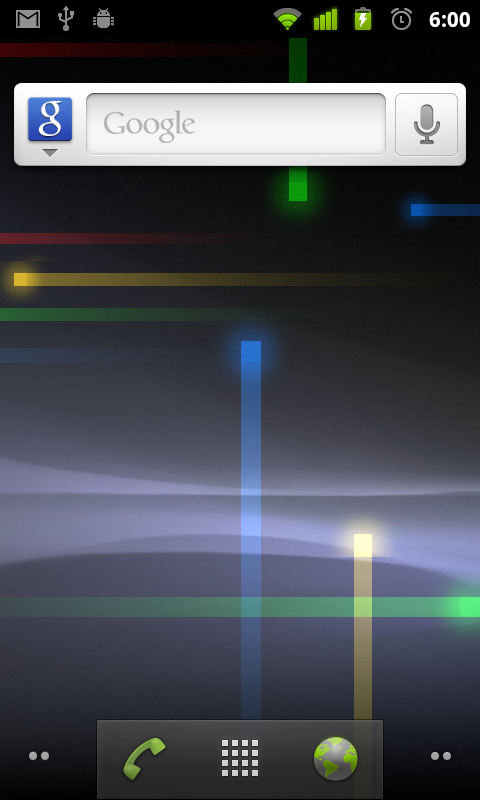
No comments:
Post a Comment